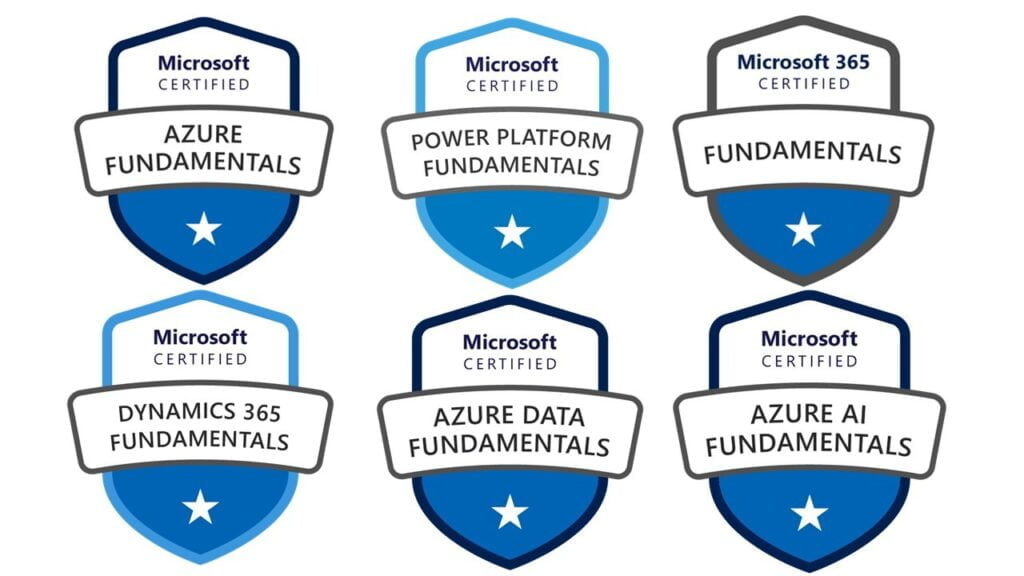Microsoft Copilot is a groundbreaking tool designed to enhance your productivity, creativity, and collaboration. It seamlessly integrates with popular Microsoft 365 Apps such as Word, Excel, PowerPoint, Outlook, and Teams, revolutionizing the way you work.

What Is Microsoft Copilot?
At its core, Copilot leverages large language models (LLMs) and your organization’s data to provide real-time intelligent assistance. Here’s what you need to know:
- Powerful Productivity: Copilot turns your words into actionable insights. Whether you’re drafting an email, creating a presentation, or analyzing data, Copilot assists you every step of the way.
- In-App Integration: It works alongside your favourite Microsoft 365 Apps, seamlessly integrating into your workflow. Imagine having an AI companion right within Word, Excel, or Teams!
Key Features
- Enhanced Creativity: Copilot sparks creativity by suggesting alternative phrases, refining sentences, and even proposing new ideas. Say goodbye to writer’s block!
- Automated Workflows: Streamline repetitive tasks with Copilot. From generating reports to formatting documents, it’s like having a virtual assistant at your fingertips.
- Data-Driven Insights: Copilot combines LLMs with content from Microsoft Graph. It analyzes patterns, identifies trends, and provides data-driven recommendations.
Customization and Adaptability
- Tailored to Your Needs: Copilot adapts to your unique requirements. Whether you’re a business leader, IT professional, or manager, it offers features that align with your role.
- Plugin Ecosystem: Extend Copilot’s capabilities through plugins. As business needs evolve, Copilot evolves with them.
Resources and Community
- Learn More: Explore the official Microsoft 365 Copilot overview for in-depth information.
- Join the Community: Connect with others on the Copilot journey in our Microsoft 365 Copilot community.
Can I use Copilot with other apps besides Microsoft 365 Apps?
Certainly! While Microsoft Copilot is primarily designed to enhance productivity within the Microsoft 365 Apps ecosystem, it’s worth exploring its compatibility with other applications. Here’s what you need to know:
- Third-Party Integration: As of now, Copilot’s direct integration is limited to Microsoft 365 Apps such as Word, Excel, PowerPoint, Outlook, and Teams. These are the platforms where Copilot truly shines, providing real-time assistance and intelligent suggestions.
- Indirect Usage: Although Copilot doesn’t natively integrate with non-Microsoft apps, you can still leverage its capabilities indirectly. For instance:
- Text Editors: If you use text editors like Visual Studio Code, Sublime Text, or Atom, you can manually copy and paste your content from these editors into Copilot-supported Microsoft apps. While this isn’t seamless, it allows you to benefit from Copilot’s language model.
- Browser-Based Tools: Copilot’s web version (if available in the future) could potentially be used alongside browser-based tools. Imagine having Copilot assist you while drafting emails in Gmail or composing social media posts.
- Community-Driven Plugins: Keep an eye on the Copilot community. As adoption grows, developers might create plugins or extensions that bridge the gap between Copilot and other applications. These community-driven solutions could expand Copilot’s reach beyond the Microsoft ecosystem.
How Amazon’s GPT-55 X Will Change the AI World
How does Copilot compare to other AI productivity tools?
Microsoft Copilot is a powerful AI-driven productivity tool, but it’s essential to understand how it stacks up against other AI assistants. Let’s explore:
- Microsoft Copilot vs. Google Duet:
- Microsoft Copilot:
- Comprehensive Integration: Copilot is deeply integrated into Microsoft tools such as Bing Search, Microsoft Office, and Teams.
- Real-Time Assistance: It provides real answers, inspiration, and solutions for your questions, projects, and to-do lists.
- Creativity and Collaboration: Copilot supports creativity, and collaboration, and helps you focus on tasks.
- Google Duet:
- Google Workspace Integration: Duet is a crucial building block of the Google Workspace environment.
- Coding Assistance: It also provides coding assistance and developer tools.
- Microsoft Copilot:
- Other AI-Powered Features in Windows 11:
In summary, Copilot shines within the Microsoft ecosystem, while Duet caters to Google users. Both have unique strengths, so choose based on your preferences and workflow.
Can I use Copilot with non-English languages?
As of now, Microsoft Copilot primarily operates in English. However, there are a few considerations:
- Multilingual Contexts: While Copilot’s core functionality is English-centric, it can still assist you in multilingual contexts. For example:
- If you’re drafting an email in English but need to include a sentence in French, Copilot can help.
- It won’t provide full-fledged support for non-English languages, but it can handle snippets or phrases.
- Code and Technical Content: Copilot’s language model is well-versed in programming languages. If you’re coding in a non-English language (e.g., Python with comments in Spanish), Copilot can still offer suggestions.
- Customization: Microsoft is actively working on expanding Copilot’s language capabilities. Future updates may include better support for additional languages.